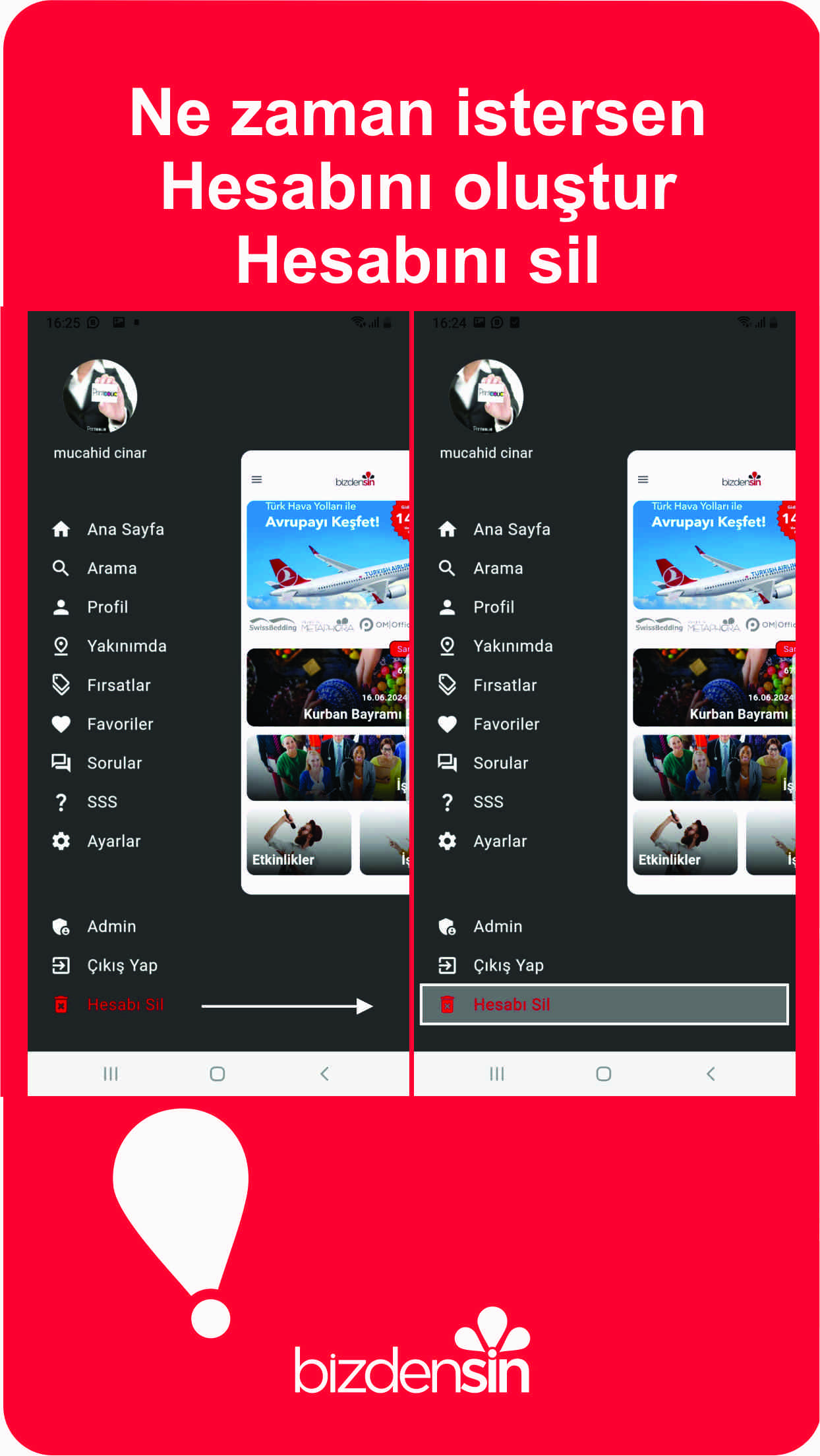Delete Account
If you wish to delete your account, please follow the steps below:
Steps to Delete Your Account on Android
- Open the Bizdensin app on your Android device.
- Go to the settings menu.
- Navigate to the "Drawer" menu.
- Tap on "Delete Account."
- Your account will be permanently deleted, and all your data will be removed.
Steps to Delete Your Account on iOS
- Open the Bizdensin app on your iOS device.
- Go to the settings menu.
- Navigate to the "Drawer" menu.
- Tap on "Delete Account."
- Your account will be permanently deleted, and all your data will be removed.